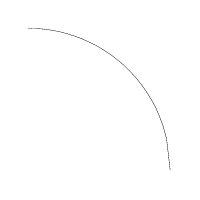
2011年 2月 1日 掲載
今回から,使用する GMT のバージョンを 4.5.5 に上げました. 4.5.3 では,最後の図がうまく描画できません.
psxyコマンドの -Sfオプションのつづきである. 今回は,前線に描く記号をいろいろ変えてみる.
まずは,man psxy をもう一度読んでみよう.
-Sf front. -Sfgap/size[dir][type][:offset]. Supply distance gap
between symbols and symbol size. If gap is negative, it is
interpreted to mean the number of symbols along the front
instead. Append dir to plot symbols on the left or right side
of the front [Default is centered]. Append type to specify
which symbol to plot: box, circle, fault, slip, or triangle.
[Default is fault]. Slip means left-lateral or right-lateral
strike-slip arrows (centered is not an option). Append :offset
to offset the first symbol from the beginning of the front by
that amount [Default is 0].
描画できる記号は,box,circle,fault,slip,triangle の 5種類から選べるようだ.
では,さっそく box(四角)から. -Sfオプションに「b」をつけると,記号が box になる. サンプルデータは,前回作った円弧のデータ arc.txt を使おう.
$ awk 'BEGIN{for(x=0;x<=5;x+=0.125)print x, sqrt(25-x**2)}' > arc.txt
$ psxy arc.txt -Jx1 -R-1/6/-1/6 -Sf1/0.5b > front.eps
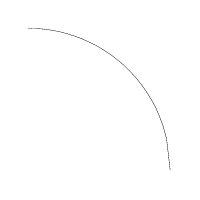
あれ?ただの円弧だ. box を描画するためには,-Wオプションで線種を指定するか, -Gオプションで塗りつぶすかしなくてはならないのだ.
$ psxy arc.txt -Jx1 -R-1/6/-1/6 -Sf1/0.5b -W1 > front.eps
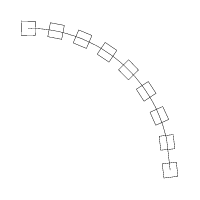
$ psxy arc.txt -Jx1 -R-1/6/-1/6 -Sf1/0.5b -Gblack > front.eps
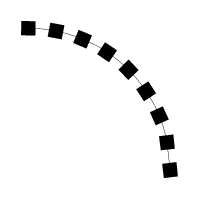
-Wオプションと -Gオプションを併用することも,もちろんできる.
$ psxy arc.txt -Jx1 -R-1/6/-1/6 -Sf1/0.5b -W1 -Ggray > front.eps
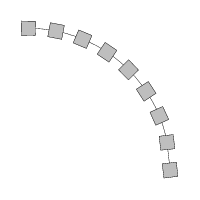
次は,circle(円).-Sfオプションに「c」をつける.
$ psxy arc.txt -Jx1 -R-1/6/-1/6 -Sf1/0.5c -Gblack > front.eps
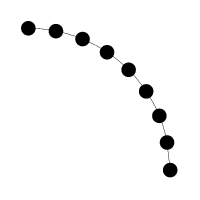
次,fault(断層).「f」をつける. これが,front のデフォルトの記号である. fault を指定する場合,-W,-Gオプションは必要ない. 断層が曲線ってのも変な感じなので,直線のデータ line.txt を作った.
$ echo 0 5 > line.txt $ echo 5 0 >> line.txt $ psxy line.txt -Jx1 -R-1/6/-1/6 -Sf1/0.5f > front.eps
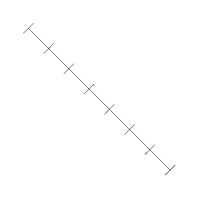
次,slip(横ずれ断層).「s」をつける.
$ psxy line.txt -Jx1 -R-1/6/-1/6 -Sf1/0.5s > front.eps psxy: Error in Option -Sf: Must specify (l)eft-lateral or (r)ight-lateral slip
エラーが出てしまった.slip を描画するときは,ずれの向きも指定する必要がある. 左横ずれ断層は「ls」,右横ずれ断層は「rs」とする (「sl」「sr」では、違う意味になるので注意).
$ psxy line.txt -Jx1 -R-1/6/-1/6 -Sf1/0.5ls > front.eps
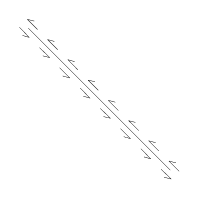
$ psxy line.txt -Jx1 -R-1/6/-1/6 -Sf1/0.5rs > front.eps
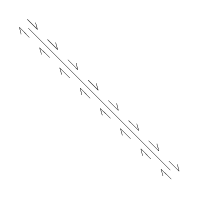
最後は triangle(三角)である.「t」をつける.
$ psxy arc.txt -Jx1 -R-1/6/-1/6 -Sf1/0.5t -Gblack > front.eps
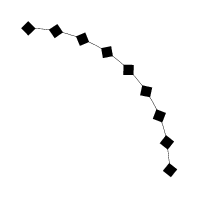
front の記号は端から描かれていたが, 描画開始位置を途中からにすることもできる. -Sfオプションの最後に「:(コロン)」をつけて,オフセット値を指定する.
$ psxy arc.txt -Jx1 -R-1/6/-1/6 -Sf1/0.5t:0.5 -Gblack > front.eps
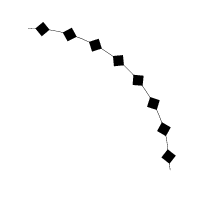
最後に,使用例を.
$ awk 'BEGIN{for(x=0;x>=-5;x-=0.125)print x, 5-sqrt(25-(x+5)**2)}' > arc2.txt
$ psxy arc.txt -Jx1 -R-6/6/-1/6 -Sf2/0.3lc:1 -W2,red -Gred -K > front.eps
$ psxy arc2.txt -J -R -Sf2/0.5lt:1 -W2,blue -Gblue -O >> front.eps
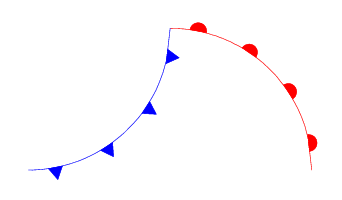
半円と三角で,温暖前線と寒冷前線を描いてみた.
[ KDOホームにもどる] [ いちからはじめる GMT インデックスにもどる ]
(C) 2011 KDO